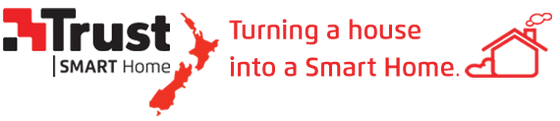FAQs
Transmitter
A remote control is a transmitter. A wireless wall switch, a motion sensor and dusk/dawn sensor are also examples of transmitters. You need at least 1 Trust SmartHome transmitter in order to control 1 or more Trust SmartHome receivers.
Receiver
There are various types of receivers (build-in, socket, on / off, dimmer, etc.). For example, a socket switch is a receiver that you can insert into a socket. Next, connect a lamp or appliance to the receiver and use a Trust SmartHome transmitter (e.g. a remote control) to turn it on / off wirelessly.
Wireless signal
All Trust SmartHome transmitters work with wireless radio signals (433 MHz) that are specifically coded for Trust SmartHome receivers. Other wireless devices - such as a modem, phone or baby monitor - use a different encoding and / or a different frequency. This rules out that Trust SmartHome receivers can spontaneously go on/off.
Automatic Code System
All current Trust SmartHome transmitters and receivers work with the automatic code system (pre-programmed unique codes = 67 million different codes).
01. How do I learn a transmitter code to a receiver with the automatic code system?
Each receiver with automatic code system has a button to activate the 'learn mode' mode. Press the button for 1 second. The LED on the receiver will flash slowly for 15 seconds. During these 15 seconds, send an ON-signal with a transmitter of your choice. The receiver will 2x on / off switch when the code is received.
02. How do I remove a single transmitter code from the memory of a receiver with the automatic code system?
Each receiver with automatic code system has a button to activate the 'learn mode' mode. Press the button for 1 second. The LED on the receiver will flash slowly for 15 seconds. During these 15 seconds, send an OFF-signal with a transmitter of your choice. The receiver will switch 2x on / off when the code is deleted.
03. How do I erase all transmitter codes from the memory of a receiver with the automatic code system?
Each receiver with automatic code system has a button to activate the ‘delete mode' mode. Press and hold the button (approx. 8 seconds) until the LED on the receiver starts to flash rapidly. Once the LED blinks rapidly, immediately press the ‘delete mode’ button again to confirm you want to delete the receiver’s memory. The receiver will switch 2x on / off when the memory has been erased.
04. What are the advantages of the automatic code system?
Receivers with the automatic code system have an electronic memory, so they can store up to 6 different transmitter codes. This allows you to use different transmitters to control 1 receiver, or you can use 1 transmitter to control multiple receivers.
Transmitters with the automatic code system have a unique, pre-programmed code that is randomly selected from 67 million codes. This means the chance of interference, for example from neighbors, is virtually zero.
05. Which Trust SmartHome products can be combined?
Trust SmartHome receivers with the automatic code system – to be recognized by a product code that begins with the letter A (e.g. AC-1000, AFR-060, etc.) – work with any Trust SmartHome transmitter.
Trust SmartHome transmitters with the automatic code system – to be recognized by a product code that begins with the letter A (e.g. AYCT-102, AWST-8802, etc.) – only work with receivers with the automatic code system. Also the ICS-1000 and the TPC-300 are transmitters with the automatic code system.
06. My receiver does not respond (anymore). What is the cause?
Make sure the distance between 2 receivers is at least 50 cm in order to avoid interference between receivers. Check if the receiver is powered (LED indicator is on). If the LED indicator is not lit, the receiver might not be powered or the receiver is defective due to overload. Make sure the lights are connected and turned on. Check if the transmitter code has been learned to the receiver (automatic code system) or check whether the transmitter and receiver are set to the same letter and number code (code-switch system). Make sure the transmitter battery/batteries still have enough energy. If the battery power is low, the LED indicator will still light, but the transmitter will not have enough power to send an ON signal.
Metal, concrete, insulated glass, hifi speakers, etc. affect the transmission range and reception of Trust SmartHome transmitters and receivers. Interference and shielding by such materials, therefore, should be avoided as much as possible at all times.
07. My Trust SmartHome receiver turns on or off spontaneously. What is the cause?
Trust SmartHome receivers can only be operated with Trust SmartHome transmitters. The radio signal from Trust SmartHome transmitters (433 MHz) has been specially designed and coded for Trust SmartHome receivers. Other wireless devices – such as a modem, phone, baby monitor, car keys, etc. – use a different encoding, frequency, protocol or bandwidth. This rules out that Trust SmartHome receivers can switch on / off spontaneously.
In most cases the problem can be solved quite easily by deleting the memory of the receiver and learn another transmitter code (automatic code system). For receivers with code switches, we advise to change the letter and number code on both the transmitter and the receiver in order to solve the problem.
08. Why does my halogen lighting with 12V transformer flicker when I dim the lights?
You should take into consideration the minimum load (the Wattage per lamp). In the case of halogen lighting, the load per light bulb should not be less than 25 Watt. Otherwise, the lights might flicker. When you have halogen lighting with a transformer, you should also keep in mind the maximum and minimum load of the transformer. This information is printed on the label of the transformer, e.g. if the label of a transformer states 35-120 watts, every light needs to be at least 35 Watts.
The dimmers ACM-100, AWMD-250 and ACM-300 are suitable for the inductive load of an iron-core transformer or the resistive load of an electronic transformer, provided the transformer is suitable to connect after the dimmer. The ACM-250 is specially designed for dimming 12V halogen lamps with an electronic transformer. Consult an electrician or a lighting specialist in case of doubt.
09. What is the duration of my warranty?
The standard warranty on all Trust SmartHome products is one year from the date of purchase, provided you can submit a dated purchase receipt. Without a purchase receipt, we cannot judge your warranty claim and therefore your warranty is voided. This is also the case if it appears that the Trust SmartHome product has been exposed to a power overload or short circuit, caused by faulty wiring. For more warranty details, see the warranty section.
10. There are only two wires in my wall/ceiling installation box (brown / black). How is the build-in ACM-100/250/300/1000 receiver installed?
If no blue wire is present, one will have to be installed. You only need to connect a single blue wire, because the two N connectors on the ACM-100/250/300/1000 are interconnected.
11. What is the range of the wireless signal?
The wireless radio single travels through walls, windows and doors. In open air, the signal reaches up to 70 meters. The indoor range is strongly affected by local conditions, such as concrete, glass, metal and insulated glass. The average indoor range is approximately 30 meters.
12. What is the power consumption of the LED in standby position?
The power consumption of a Trust SmartHome receiver in standby is approximately 0.5 watts or roughly 4.5 kWh per year.
13. How long do the batteries in the remotes and wall switches last?
Under normal conditions, the average lifespan of a transmitter battery is two years. Replace the battery/batteries when the transmission range starts to decrease. The batteries in Trust SmartHome products are available at most supermarkets and hardware stores.
14. My AWMD-250 does not work anymore after an overload and / or short circuit. Now what?
If the AWMD-250 no longer works after an overload or short circuit, it is possible that the internal security is activated. You can reset the AWMD-250 by first turning off the power and then turning the power back on. We advise to first check the cause of the overload and / or short circuit before turning the power back on.